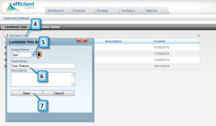Landmark Type
A landmark type is an attribute that you can add to a landmark to help organize your points-of-interest (POI). For example, a “customer” type would indicate that a POI is a customer. The type can be set when creating or editing a landmark. You can update a type in the landmark detail page.
Create Type
1. Click on the Tools/Settings tab.
2. Click on the Tools and Settings link.

3. Click on Create Landmark Types and Status.

4. Click on Add New Type. You should now see the Landmark Type Editor dialog box.
5. Choose an image.
6. Enter a name.
7. Click on the Save button.