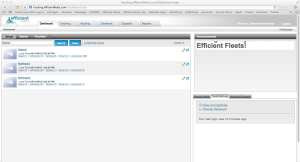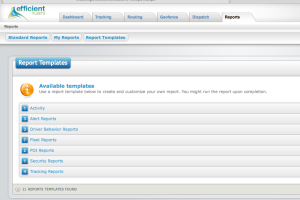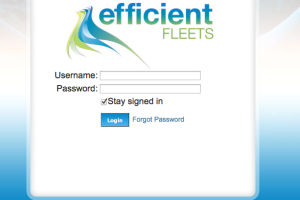What Is GPS Tracking?
What IS GPS Tracking?
How To Reduce Engine Idling With GPS Tracking
September 15th, 2015
Category:GPS Tracking
Reduce Engine Idling and Save Money
Excessive engine idling is expensive. It wastes fuel, causes additional wear and tear on the vehicle, and is bad for the environment. In this blog we discuss the impact of engine idling and how GPS tracking can help reduce it. At the end of this blog there is a list of online resources for more information.
Engine idling is when the vehicle's engine is running and the vehicle is not moving. There are many reasons why your vehicles might be idling. For example, stuck in traffic, doing paperwork inside the vehicle, sleeping, eating lunch, etc. Unfortunately,[Read More]
Support
Garmin Dispatch - Milo GPS Tracking
June 13th, 2015
Category:Support
What is the Garmin Dispatch?
The Garmin dispatch is an optional add on to the Milo GPS tracking system. The Dispatch system allows a dispatcher (or anyone else) to send and receive messages to any vehicle that has a Garmin navigator attached to their GPS tracking device. You can also send stops and routes to the driver.
Note: not all Garmin navigators are supported. Click here to see a list of Garmin navigators that are supported by the Milo GPS tracking system.
Garmin Dispatch Tips
The list below is a helpful set of tips and tricks that we have compiled on how to operate[Read More]
How to Add New Maintenance Operation – Milo FMS
May 12th, 2015
Category:Support
This How To document describes how to add a new maintenance operation in the Milo Fleet Management System. A maintenance operation is a maintenance task, such as, oil change, brake job, air filter change, etc. You can add as many maintenance operations as you want. A maintenance reminder can be setup for any maintenance operation.
Please follow the steps below to add a new maintenance operation.
Note: Click on screen shots to enlarge.
1. From the Dashboard...Click Tools/Settings tab.
2. In Client Tools, click Create and Manage Maintenance Item.
This opens the Manage Maintenance Operation window.
3. In Manage Maintenance Operation, click Add New Maintenance[Read More]
How to Setup a Report Subscription - Milo Fleet Management System
May 1st, 2015
Category:Support
How to Setup a Report Subscription
Setup a report subscription to automatically receive a report by email. You can choose a daily, weekly, or monthly schedule. The report can be sent as a PDF, Excel, and other popular formats.
Follow the steps below to setup a report subscription.
Note: Click on screen shots to enlarge.
1. From the Dashboard...click Reports tab.
2. Click My Reports
3. Click on the category for the report you want to subscribe to.
4. Click the Clock icon next to the report you want to subscribe to. The Report Subscription setup form should appear.
5. Complete the form.
Enter email address into the Email[Read More]
How to Setup a Mileage by State Report Template - Milo Fleet Management System
April 30th, 2015
Category:Support
The Mileage By State report displays the miles driven in each state by vehicle. Follow the steps below setup a Mileage by State report template.
1. Open a browser and login to your Milo account.
2. From the Dashboard...Click Reports tab.
3. Click Fleet Reports (fourth report down).
4. Click Mileage By State
Note: Mileage By State is second to the bottom.
Choose Data columns that you would like in the report.
Click SHOW/HIDE button to show or remove column from the report.
Note: By default, all columns are visible in report.
Click Next.
5. Choose the Date Range and the vehicles that you want in the report.
Set the “Date[Read More]
How To Prevent Side Jobs & Personal Errands
March 5th, 2015
Category:Support
How Do Side Jobs and Personal Errands Affect Your Bottom Line?
Side jobs and personal errands are a huge problem for service companies, such as plumbers, landscapers, electricians, and other similar businesses. The impact that this type of activity can have on your bottom line is huge. Your technician is using the company's resources (fuel, equipment, time) for his or her personal gain.
The driver has a degree of freedom that your office staff does not have. They are allowed to drive an expensive asset loaded with thousands of dollars in tools and equipment. There is very little control that an owner[Read More]