Routing
You can find the closest item or vehicle to an address or landmark by using the Routing page. You can also get directions from a starting address to an end address.
Find the Closest Item
This tool allows you to find the closest item by using an address or clicking on the map.
1. Click on the Routing tab.
2. Enter an address (including city and state) into the Destination
textbook.
3. Click on Locate.
4. You should now see a list of vehicles that are closest to the
location that you clicked on.
5. Optional: Click on the Direction button to get directions to the
destination from the selected vehicle’s current location.
Directions
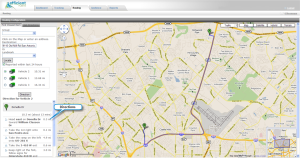
Tip: Click on Reported within last 24 hours checkbox to only find vehicles that have not reported in the last 24 hours.
Get Directions
Get Directions gives you an optimized route between two locations.
1. Click on Get Directions.
2. Enter a start address or click on somewhere on the map.
3. Enter an end address or click on somewhere on the map.
4. Click the Get Directions button.
5. You should now see a set of directions.





