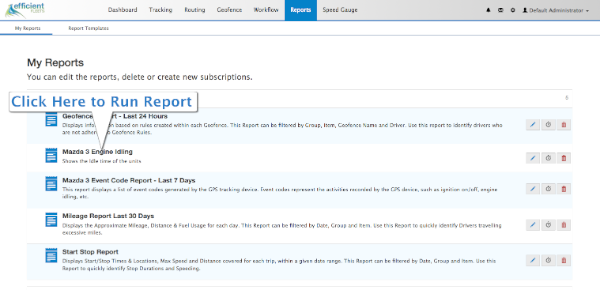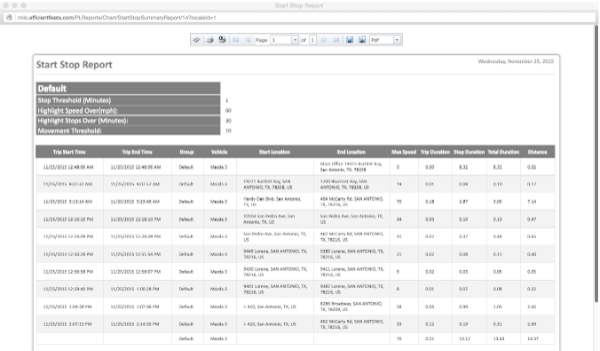Opening or running a report is easy to do in the Milo GPS tracking system. Before you run a report you need to setup a report template. Click here to learn how to setup a template.
Note: you will need to disable your web browser’s pop up blocker to open a report.
Run A Report
1. Click Reports. You should see a list of reports that were previously setup.
2. Click on the report that you want to run. It should open in a separate window.
Related Posts