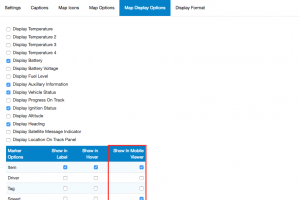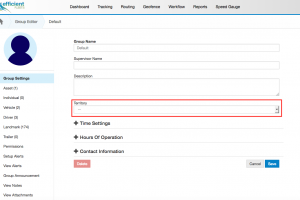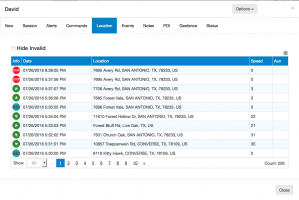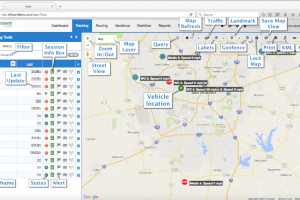What Is GPS Tracking?
What IS GPS Tracking?
Keep Lawyers Away From Your Business
November 1st, 2020
Category:GPS Tracking,Video Cameras
November 1, 2020
It's pretty simple wIth a GPS tracking camera from Efficient Fleets. Any company that owns vehicles needs to have a GPS camera.
A video camera in your vehicle will typically record all the activity inside and in front of your vehicle. This will allow you to see what the driver is doing and anything that happens on the road.
What Are the Benefits of a GPS Camera?
Help Keep the Lawyers Away
Protect the Business from Frivolous Lawsuits
Improve Customer Service
One of the greatest benefits of a camera is the ability to prevent distracted driving. Today there are more distractions[Read More]
AI-12 GPS Video Camera Delivers Big Benefits
July 12th, 2020
Category:GPS Tracking,Video Cameras
Surfsight AI-12 GPS Video Camera
July 12, 2020
The Surfsight AI-12 GPS video camera is our newest GPS tracking camera. It's affordable, easy-to-use, and packed with benefits. In this article I am going to give you my reasons why I think you need to consider this camera for your fleet.
Automatic Distracted Driving Detection
How much does an accident cost? The answer is always too much. One of the most important reasons you buy a camera is to prevent accidents from happening in the first place. To do that you need something to warn you of potentially dangerous behavior.
That is where the AI-12 GPS[Read More]
Stolen Vehicle Recovered With GPS Tracking
April 27th, 2020
Category:GPS Tracking
GPS Tracking Saves the Day
April 26, 2020
We love to hear great stories from our customers about how they use our solutions. I heard one the other day from Timothy Perez at Ace Quality Construction. He told me that one of their vans was stolen in November 2019.
Mr. Perez said that as soon as they knew the vehicle was missing they logged into their GPS tracking account and found it. They were only 30 minutes behind the thieves.
They immediately called the police. They were able to give them the location and direction of the vehicle. This allowed the police to find[Read More]
Search for Vehicle History in HD Fleet
January 28th, 2020
Search for Vehicle History in HD Fleet
HD Fleet is an easy to use GPS tracking video camera system. We are an HD Fleet Authorized Dealer.
Watch the video below to learn how to search for vehicle history.
A GPS tracking video camera can help protect your business from frivolous lawsuits. With a GPS tracking camera you will be able to locate your vehicles on a map and record video at the same time.
If you want to learn more about how video cameras can help your business please contact me at 888-777-4510 or send an email to mgoldberg@EfficientFleets.com.
Best Wishes,
Michael Goldberg
About Efficient Fleets
We are[Read More]
Request Video From GPS Tracking Camera
January 28th, 2020
How to Request Video in HD Fleet
Do you ever have to review video from an incident that occurred in one or around one of your vehicles. Well, HD Fleet makes it easy to request video from your GPS tracking video camera.
Watch the video below to learn how to request a video clip.
A GPS tracking video camera can help protect your business from frivolous lawsuits. With a GPS tracking camera you will be able to locate your vehicles on a map and record video at the same time.
If you want to learn more about how video cameras can help your business[Read More]
Support
Milo GPS: October 2016 Release Notes
October 11th, 2016
Category:Support
October 2016 Release Notes
Here are the October 2016 release notes for the Milo GPS Tracking system.
Enhancements
Sensor Data Configuration for Mobile Viewer
The Mobile Viewer Dashboard page has been enhanced to allow for the display of sensor data such as temperature, fuel, and battery level.
The sensor data can be configured within Tools and Settings > General Settings > Map Display Options.
There is a new column for Show In Mobile Viewer that allows the admin to select which sensor data is displayed in the Mobile Viewer Dashboard.
Add Assign Vehicle to Route Import Tool
The Workflow Import Tool has been enhanced to allow for Job and Route assignment to[Read More]
Milo GPS: September 2016 Release Notes
October 10th, 2016
Category:Support
September 2016 Release Notes
Here are the September 2016 release notes for the Milo GPS Tracking system.
New Features
Add Group Territory
Territory field has been added to the Group Editor.
It is an optional field for informational purposes.
Create, edit, and delete territories in the Territory Manager in the Tools and Settings section.
Add Entity Type
Users can now add Types for Asset, Individual and Vehicles.
These Types can be used to filter items within Groups.
New Web Service
The web service GetCurrentPositionByIMEIwithGeofence has been added.
GeofenceName and GeofenceAction fields will be returned with the results of the current position.
Enhancements
Idle Time and Stop Time in History Session
The Session History has been enhanced to[Read More]
Milo GPS: August 2016 Release Notes
August 19th, 2016
Category:Support
August 2016 Release Notes
Below are the August 2016 release notes for new features and enhancements that have been added to the Milo GPS Tracking system.
New Features
Workflow Recurrence
There is a new feature added to the Workflow Module. We have added the ability to schedule recurring Jobs and Routes. This feature will allow for Jobs and Routes that are commonly used to be automatically scheduled based upon the configuration.
Relocate Tool Search by IMEI
The Relocate Tool has been enhanced for the Item relocation to allow for search by IMEI. This will allow for the administrator to quickly find the item to relocate by[Read More]
Milo GPS: Location List
August 1st, 2016
Category:Support
Location List
The Location List is a list of all the locations that a vehicle has visited. It includes stops, movements, and idling. The list makes it easy to review the vehicle's activities in an easy to use format.
Every location includes a date and time, address (including city, state, and zip code), and speed. The Location List is available in the Session Info Box on the Tracking Page.
Where Is the Location List?
The Location List is located on the Tracking page in the Session Info Box. Follow the steps below to find it.
1. Go to Tracking page -> click on the green[Read More]
Milo GPS: Tracking Page
August 1st, 2016
Category:Support
Tracking Page
The Tracking page is where you go to see your vehicles, equipment, or people on a map. The map displays the most recent location.
The toolbar at the top of the page provides a variety of easy to use tools to help you navigate and manage your fleet. Below is a description of the tools and other items on the page.
Alert: indicates if an alert is currently active.
Filter: filter the vehicles and items by Group.
Geofence: click the button to display the geofences on the map.
KML: export the current locations of the vehicles to a Google KML file.
Labels: click the button[Read More]