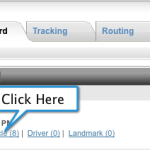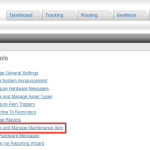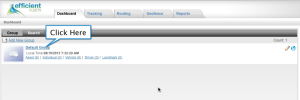What Is GPS Tracking?
What IS GPS Tracking?
No posts available
Support
How To Setup A Preventative Maintenance Schedule
September 17th, 2013
Category:Support
Setting up a preventative maintenance schedule is a great way to help automate some of the routine tasks necessary in running an efficient fleet. The Fleet Management System provides an easy way to setup a maintenance schedule for all of your items. You can setup schedules for vehicles and powered equipment, such as generators and light towers.
1. From the Dashboard, click on the Vehicle link.
2. Click on the pencil next to a vehicle that you want to create a schedule for.
3. Click on Maintenance Schedule tab.
4. Click on Add New Maintenance Schedule.
5. Select the Operation from the drop down menu.
6. Click on Reoccurring Schedule checkbox[Read More]
How To Add New Maintenance Operation
September 17th, 2013
Category:Support
You can add a maintenance operation for any task that you would like. There are no limits to how many operations you can have. There are three common tasks that are already created for you, oil change, tire rotation, and change air filter.
1. Go to Tools and Settings.
2. Click on Create and Manage Maintenance Item.
3. Click on Add New Maintenance Operation
4. Enter the name of the operation and click on Save. The description is optional.
[Read More]
Speeding - Major Factor in Fleet Safety
August 24th, 2013
Category:Support
When your driver gets behind the wheel of one of your vehicles you place the safety of your fleet in his or her hands. There are many factors that can influence safe driving, such as speed, unfamiliar roads, vehicle maintenance to name a few. However, in this blog we are going to focus on how speed affects safety and how GPS tracking can help you reduce speeding. We will cover the other factors in subsequent blogs.
Speeding is a major cause of accidents in the United States. In fact in Texas speeding is even worse than the nation as a whole.[Read More]
How to Send Alerts to Your Mobile Phone
August 10th, 2013
Category:Support
To send an alert to your mobile phone via text message you will need to send it as an email. All you need is a mobile phone number and the email address for your mobile phone provider. Below is a list of the most common ones.
Example: 2102224444@txt.att.net
AT & T [10_digit_number]@txt.att.net
T-Mobile [10_digit_number]@tmomail.net
Verizon [10_digit_number]@ vtext.com
Spring [10_digit_number]@messaging.sprintpcs.com
[Read More]
How to Setup Speed Alerts
August 10th, 2013
Category:Support
Setting up a speed alert is very easy to do. This is one of the most important tasks for improving the safety of your fleet and reducing fuel costs. Please follow the steps below to setup a speed alert in the Fleet Management System.
An alert can be created for an entire group or just an individual item. The steps below will show you how to create one for an entire group.
1. From the Dashboard click on the Group name where you want to setup the alert. You should now see the Group Editor.
2. Click on Setup Alerts.
3. Click on Excessive Speed to[Read More]